¶ What's The Lodge?
The Lodge is our custom hub website for the Astral Campgrounds.
¶ How Do I Log in?
You can find it at https://lodge.astral.camp and log in directly using your Discord account. Only members of the Astral Campgrounds Discord server can log in to the Lodge. Once you enter your username and password (which may be autofilled if you are already logged into Discord), click Authorize to login.
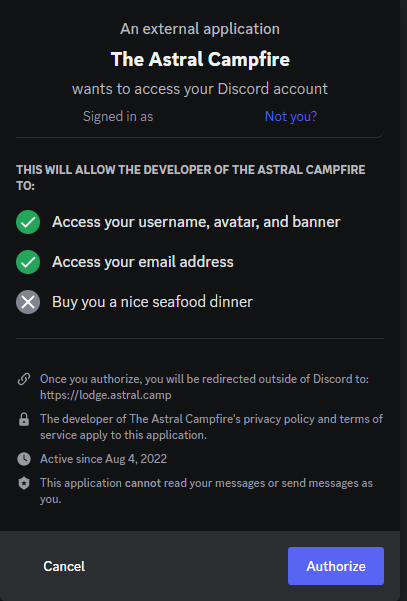
¶ What Do I Do Now?
Within the Lodge, you can manage your profile, inventory and more, as well as jump over to or sign up for other Camp services.
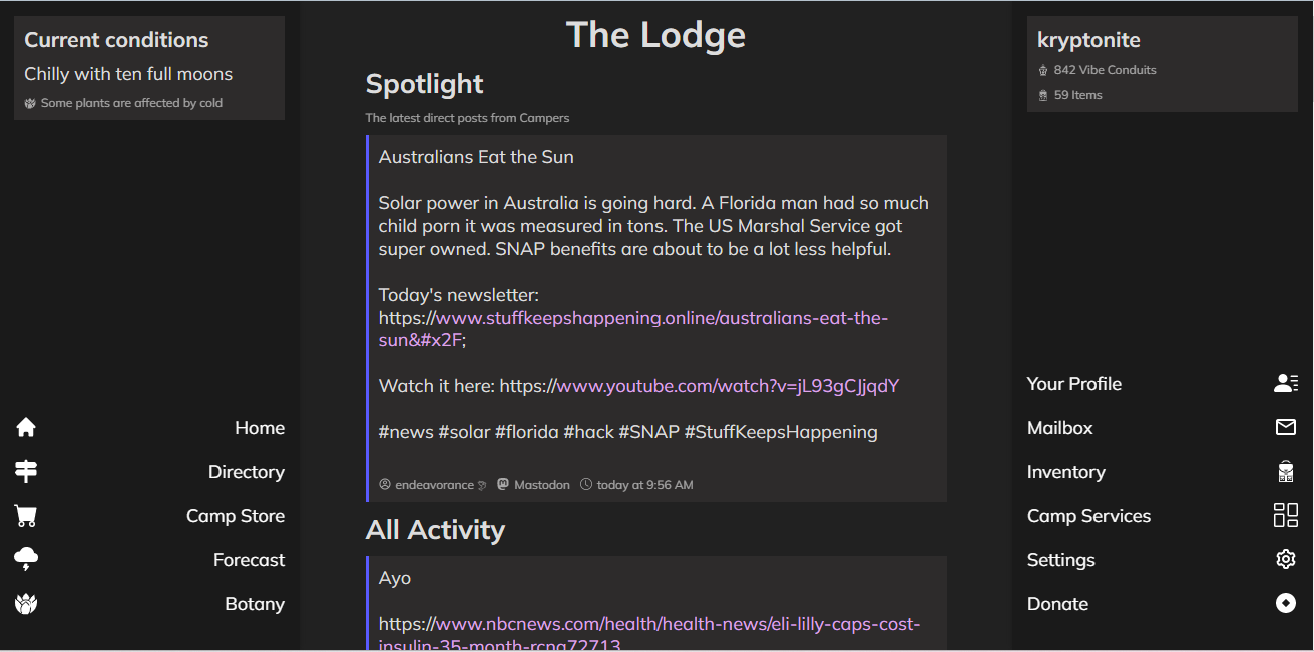
¶ Camp Compass
In the left-hand menu (accessible by tapping the Compass icon on Mobile devices), you can navigate to Campground going-ons and Skills.
¶ Current Conditions
Current weather conditions in the Astral Realm. For more information, check out Forecast down below.
¶ Home
The Home page is where the Camp Feed lives; an consolidated list of events from around the server. It's an easy way to catch up on previous Vibe Checks, new threads, Mastodon posts, and more.
¶ Directory
The Directory contains a list of users in the Discord server. By default, users are listed by most recent activity in the server. The search function is also available if you need to look for someone specifically.
¶ Camp Store
Participate in the unfolding collaborative fiction here in the Astral Realm by using "Vibe Conduits" to purchase items. Once purchased, they can be used for a variety of purposes in the Botany minigame or for fun effects in the Discord server.
¶ Forecast
Weather is unstable and prone to rapid changes here in the Realm. The Forecast page shows the current weather along with the next 10 hours of upcoming weather. It changes at the top of every hour by the servers clock and some weather can have positive or negative effects on plants in the Botany minigame.
Discord command: Use /world forecast in the server to get the forecast information only visible to you.
Descriptions of weather events and their effects can be found in the Botany page.
¶ Botany
The Botany minigame is the first skill to be introduced to the Astral Camp. Plant seeds, water them, keep an eye out for bad weather, and harvest some unique rewards.
The Botany page consolidates a lot of commands available in the server. Purchase Silkwater, Seeds, Plant Seeds, and apply Silkwater to your plants from this screen.
For more details on how it all works, check out Botany
¶ Your Tent
The Right-hand menu (accessible by tapping on the tent icon on mobile devices) contains your personal stuff: Inventory, Messages, Settings, and more.
¶ User Profile
Lists which account you are logged in with, how many Vibe Conduits you have, number of items, and active plants.
¶ Your Profile
View your public profile and make posts. On this page you can:
- View your tagline and badges
- View your external Links
- Compose an Ember
- Review recent Camp Activities like Vibe Checks and Embers
Note: You can change profile details under Settings
¶ Mailbox
yOu'Ve GoT mAiL!
-everyone
Use this page to check for and/or send messages with other Campers!
Some Notes:
- Campfire will occasionally react with a mailbox to posts in the Discord Server if you have unread mail
- You need to manually click "Mark As Read" to clear any Unread mail
- You can optionally use
/mailcommands in the server
¶ Inventory
Check out a nice graphical list of your inventory with easy access to using, selling, or transferring them to other Campers!
¶ Use
Many items have functionality beyond hoarding or looking pretty. Pay attention to item descriptions to find out what they do, or ask other Campers if you're not sure.
¶ Sell
Every item can be sold for Vibe Conduits (VCs). Click the Sell button and confirm you want to sell it for its list price.
¶ Transfer
Send the item to another Camper! Click the Transfer button, search for the user you want to send it to, and rejoice in sharing the communal Vibes.
Notes:
- While "Seeds" are listed in your inventory, you will need to visit the Botany tab to Sow them.
- Some items listed under "Components" will require several parts in your inventory before being assembled.
- In Discord, you can use
/inventoryand its related subcommands to manage your inventory as well
¶ Camp Services
Here you can find a list of all the other Camp Services available for Discord members to access
¶ Mastodon
The Camp Microblogging server
¶ Prose
The Camp blogging service
¶ Camp Cloud
A Nextcloud instance for storing files in the Cloud
¶ Astral Camp Wiki
The site you are currently reading this on!
¶ Minecraft Realm
Join the Astral Realm on Minecraft! Available in both Bedrock and Java editions
¶ Shortlinks
A link shortener you can manage in the lodge
¶ Settings
Change your personal settings here, including your handle, public options, and how Campfire notifies you about messages.
Be sure to click Save to lock in any changes